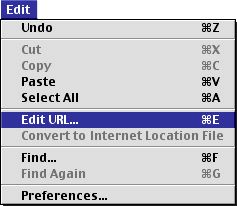ClipPad
Converting text clippings to Internet Location Files and edit URLs
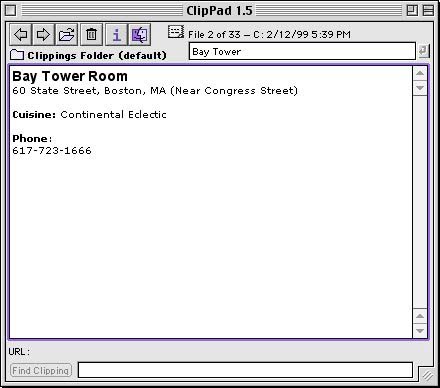
Select "Convert to Internet Location File" from the Edit menu
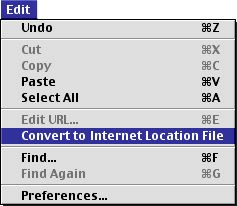
A warning alert appears to be sure you really want to convert
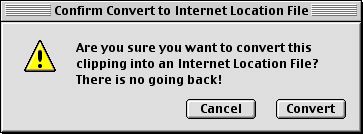
You are then prompted to edit the URL for the new ILF. If you select some text in your text clipping when you convert, ClipPad will use that text as the URL but you can change it as you wish. You can also select the type of URL - web, ftp, or email.
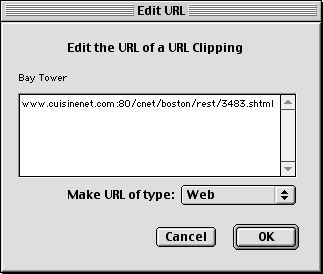
Done! You now have a Mac OS 8.5 Internet Location File. Notice the new icon to the upper left of the file name.
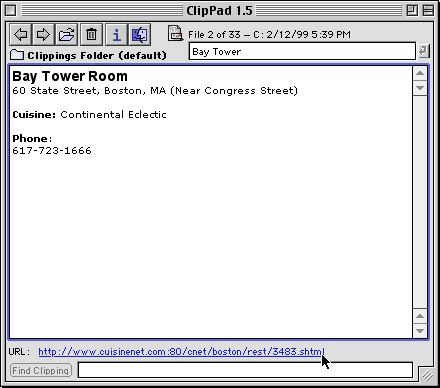
If you need to edit the URL of an ILF, just select Edit URL from the Edit menu.